
Welcome to this web application.
This application performs Spatial Mult-criteria Analysis.
Two levels of data analysis can be selected: Standard and advanced, depending on the level of interest and final use of the results.
In the standard level the data are analysed using only the linear weighted combination method and results cannot be saved to disk.
In the advanced level, three methods can be used to obtain the results. The advanced user option allows you to save the results to compare the three methods and to perform sensitivity analysis. For full features see the help and the user manual.
To start the analysis first either check the box (for advanced user) or leave blank (standard user), then select Let’s select the project.
While every effort has been made to produce a good quality application, this application is provided ‘as is’ with no guarantee. ANY EXPRESS OR IMPLIED WARRANTIES, INCLUDING, BUT NOT LIMITED TO, THE IMPLIED WARRANTIES OF MERCHANTABILITY AND FITNESS FOR A PARTICULAR PURPOSE ARE DISCLAIMED.
For more information contact Alessandro Gimona, email: alessandro.gimona@hutton.ac.uk
Who are we?
For more information contact Alessandro Gimona, email: alessandro.gimona@hutton.ac.uk
The file must be in .zip format and must contain:
~ two text files (one for negative and for positive ) composed by
Number File Nickname Description
Even if you have no negative file
Number begins with 1, File is the name of the pictures with the extension
~ if you have hard contraints files, a text file named Hard_Constraint.txt composed by
Number File Nickname Description
with the hard constraints pictures
~ a TIF file named extent delimiting the area of the data
~ a text file named index and composed of a single line with: the name of the folder without extension ( Attention to upper/lower case.), an adjectif, description, the name of the positif file and the name of the negatif file
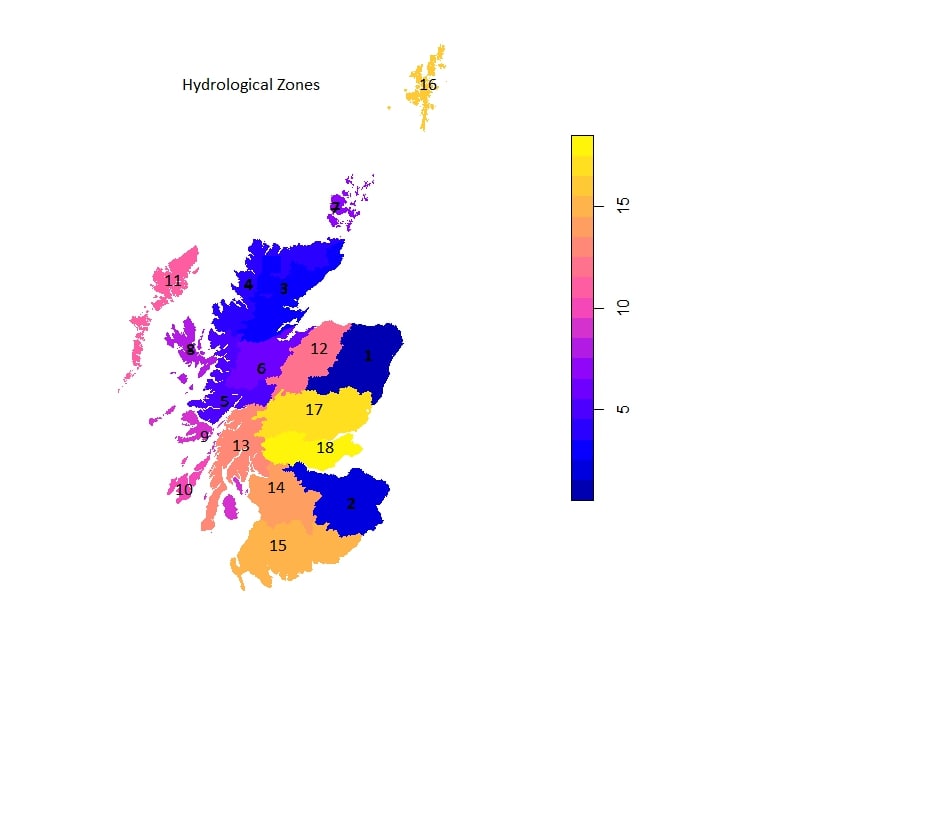
Criteria
Mapping area
Warning: you have chosen only negative criteria so, according to your criteria, there are no good areas, only worst and not as bad areas.The best value is 1 (blue) and the worst 0 (red) for the project chosen Expansion considering these criteria, the weights selected and the chosen method.
Histogram
An histogram of the above map
Mapping area
The best value is 1 (blue) and the worst 0 (red) for the project chosen Expansion considering these criteria, the weights selected and the chosen method
Mapping area
Best pixels, above the threshold,are in blue, the rest are in red.
Mapping area
Threshold map
Weights
Average User Map Method LWC
It corresponds to the map with the geometric mean of each criteria selected by the user with method LWC. The best value is 1 (blue) and the worst 0 (red)
Average User Map Method Electre
It corresponds to the map with the geometric mean of each criteria selected by the user with method Electre. The best value is 1 (blue) and the worst 0 (red)
Average User Map Method LWC Combined
It corresponds to the map with the geometric mean of each criteria selected by the user with method Electre. The best value is 1 (blue) and the worst 0 (red)
Users Consensus Map Method LWC
It corresponds to geometric mean of the final combinations stored on the website with method LWC. The best value is 1 (blue) and the worst 0 (red)
Users Consensus Map Method Electre
It corresponds to geometric mean of the final combinations stored on the website with method Electre. The best value is 1 (blue) and the worst 0 (red)
Users Consensus Map Method LWC Combined
It corresponds to geometric mean of the final combinations stored on the website with method LWC Combined. The best value is 1 (blue) and the worst 0 (red)
Rapid Sensitivity Analysis
Quantile Matrix
For each criterion, this matrix shows...
Display
Weights disturbance matrix
For each criterion, this matrix shows the percentage of pixels that transition in relation to the threshold (from above to below the threshold and vice versa) after disturbing its weight.
Pie Chart
This pie shows the distribution of value in the raster.These values represent the evolution in relation to the threshold after disturbing the weights.
Mapping area
Best pixels under the threshold are in blue, the others are in red.
Histogram
An histogram of...
Histogram
An histogram of...






